 How to Create Google Business Profile and Rank it higher on search result?
How to Create Google Business Profile and Rank it higher on search result?
Image by creativeart on Freepik
Table of Contents:
- How to Create Google business profile – Step by Step Guide.
- How to get your business listing to rank higher on Google maps?
Hey friends! It’s Kartik Kapoor, and I’m here to help you get your business noticed on Google. Buckle up for a simple ride through setting up your Google My Business profile—it’s like making your business an online superstar. Let’s roll!
How to Create Google business profile – Step by Step Guide.
Step 1: Google my business profile setup. Sign in or Make a Google Account:
First off, make sure you have a Google account. Got one? Great! If not, no worries; just make one on the Google Account page. Once you’re in, head to the Google My Business site (https://www.google.com/business/) and hit “Manage now.”
Step 2: Claim Your Space: Add Your Business Information; How to Add Business on Google Maps; How to Create Google my business profile?
Click “Add your business to Google” and type your business name. If it’s not there, no biggie! Click “Add your business to Google” and fill in the info. On the very first screen, google will ask you to enter Business name and Business category.
For. e.g. if you are providing website design services, the category would be Website Designer. So you can go for the closest business category matching your business type.
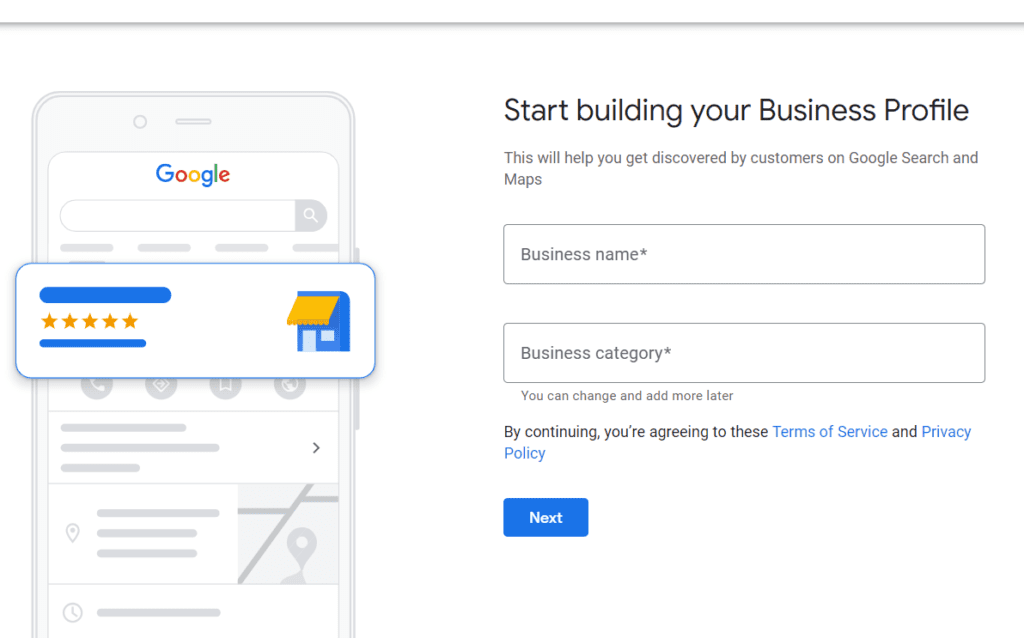
Then, on the very next screen, it will ask for the
Do you want to add a location customers can visit, like a store or office?
So, if you are running an offline or physical store, shop, or have a physical office where customers or clients can visit, select yes; otherwise, go for the no option, as shown in the below picture:
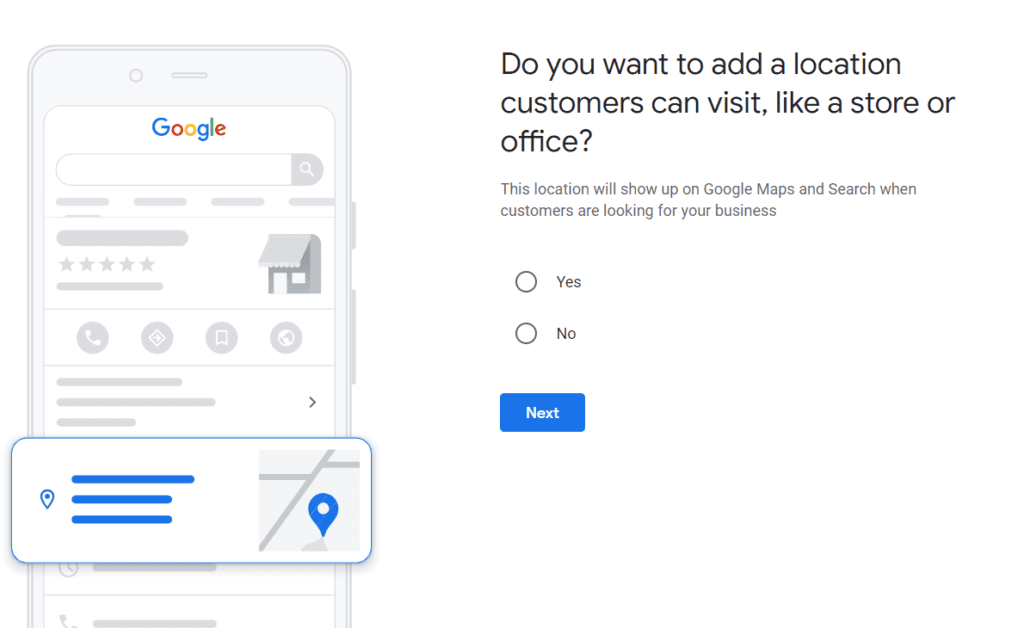
When you click Yes, Google will ask you to enter your business address, as shown in the screenshot below. Enter all the required fields and click next.
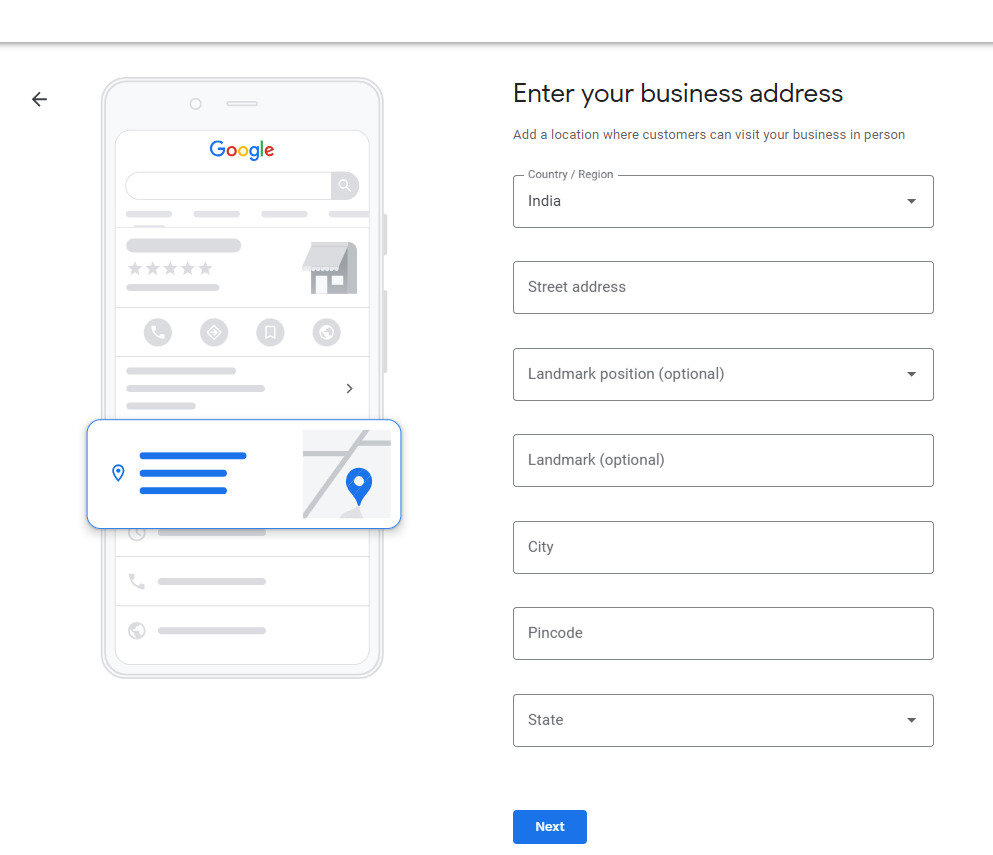
Next option would be “Do you provide deliveries or home and office visits?” as shown in below screenshot:

If your business model allows you to provide deliveries or home office visits, then check a yes radio button; otherwise, go for the no option.
Click Next, and you get the option to enter your phone number and website URL.
Step 3: Prove You’re the Boss—Verify Your Google My Business profile:
Google wants to double-check it’s really you. Pick how you want to prove it – postcard, phone call, or email. Follow the steps, and you’ll be the verified boss in no time.
Step 4: Make It Pop – Jazz Up Your Business Profile:
Now that you’re on Google’s radar, let’s make your profile stand out. Add cool photos of your place—inside, outside, and whatever makes you awesome. Write a snazzy description that screams, “We’re the best!” Don’t forget your hours, how you get paid, and any extra stuff that makes you special.
Step 5: Chat with Fans – Handle Reviews:
Tell your happy customers to leave some love on your Google page. And yes, reply to those reviews – the good, the not-so-good, all of them. It’s like having a chat with your customers, and who doesn’t love a good chat?
Step 6: Market Like a Pro – Use GMB Features:
Google My Business isn’t just for show – it’s your marketing sidekick. Post updates, shout about deals, and share events to keep folks interested. Answer questions in the Q&A section like a superhero. Keep an eye on insights to see the magic happening on your profile.
Conclusion:
Your Google My Business profile is ready for the online spotlight. Keep your business information fresh, be a champ at chatting with customers, and use all the cool stuff Google My Business has. Here’s to your business shining bright on Google! You’re awesome, and the digital adventure starts now. Cheers!
How to get your business listing to rank higher on Google maps?
Boosting your Google My Business (GMB) profile rank on Google search involves a mix of strategies. Here are major steps to enhance your GMB profile’s visibility:
Keyword Optimization:
On GMB Profile: Ensure your business name, description, and categories on your GMB profile include relevant keywords.
On Website: Match the keywords used in your GMB profile with those on your website’s content, meta tags, and headers.
Regular GMB Post Updates:
Regularly post updates, promotions, events, and news on your GMB profile. Google rewards businesses that actively engage with their audience.
Complete Business Information:
Fill out every section of your GMB profile, including business hours, address, phone number, and website. Make sure all details match the information on your website.
Add Services and Products:
List your services and products on your GMB profile. Include relevant links to your website for each service or product to create a seamless connection.
Collect and Respond to Reviews:
Encourage customers to leave reviews on your GMB profile. Respond to reviews promptly and professionally. Positive engagement can improve your profile’s visibility.
High-Quality Photos:
Upload high-quality photos of your business, including the interior, exterior, products, and team members. Visual content improves engagement and can positively impact your rank.
Use Google Posts:
Take advantage of Google Posts to share updates, events, and special offers directly on your GMB profile. These posts appear in local searches and can enhance your visibility.
Implement Local Business Schema Markup:
Add local business schema markup to your website. This provides search engines with additional information about your business, and including your GMB link can strengthen the connection.
Ensure NAP Consistency:
Maintain consistency in your business’s name, address, and phone number (NAP) across your GMB profile, website, and other online platforms. Consistency builds trust with both users and search engines.
Create a Google My Business Website:
If you don’t have a website, consider using Google My Business’s website builder. It’s a simple way to establish an online presence.
Monitor Insights:
Regularly check the insights section on your GMB dashboard. Analyze how users find and interact with your profile. This data can guide your optimization efforts.
Encourage Clicks to Your Website:
Prompt users to visit your website for more information. This can be achieved by adding compelling calls-to-action on your GMB posts and updates.
Utilize GMB Attributes:
Leverage GMB attributes to highlight specific features of your business, such as “women-led,” “wheelchair-accessible,” or “pet-friendly.”
By combining these strategies, you can enhance your GMB profile’s rank on Google search and increase your business’s visibility in local searches. Keep in mind that consistency and regular updates play a crucial role in maintaining and improving your online presence.



 How to Create Google Business Profile and Rank it higher on search result?
How to Create Google Business Profile and Rank it higher on search result?









