
Creating a Facebook Page is a fantastic way to connect with your target audience, promote your business, or share your passion with a broader community. Whether you’re an entrepreneur, a hobbyist, an artist, or part of a non-profit organization, having a Facebook Page can help you reach your goals.
Here’s a step-by-step guide on how to create a facebook page:
Step 1: Log in to Facebook
First, make sure you’re logged in to your personal Facebook account. If you don’t have an account yet, you’ll need to create one. Go to www.facebook.com and follow the sign-up process.
Step 2: Go to Facebook Pages
Once you’re logged in, go to the “Pages” section on Facebook. You can find this in the left-hand sidebar, or you can type “Pages” in the search bar at the top of the page as showed in below image:
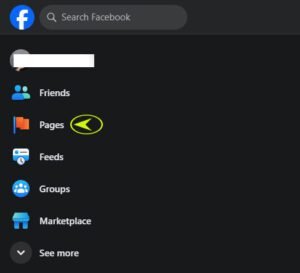
Step 3: Create a New Page
In the “Pages” section, click on the “Create” button. You’ll be presented with several categories to choose from, including “Business or Brand,” “Community or Public Figure,” and more. Select the category that best fits your Page’s purpose.

Step 4: Fill in Page Details
Now, it’s time to fill in the essential details for your Facebook Page:
Page Name: Choose a name that represents your business or the content you plan to share. Make sure it’s clear and easy to remember.
Category: Select the category that best describes your Page. For instance, “Local Business,” “Artist,” “Non-Profit,” etc.
Description: Write a brief and engaging description of your Page to inform visitors about its purpose.
Profile Picture: Upload a profile picture, typically a logo or a recognizable image. This should be square and at least 180×180 pixels.
Cover Photo: Add a cover photo that represents your Page. The recommended size is 820×312 pixels.
Step 5: Add to Favorites
You can choose to add your new Page to your Facebook favorites for quick access. This is optional but can be helpful if you plan to manage your Page frequently.
Step 6: Understanding Page Settings
Before you start sharing content and engaging with your audience, explore the Page settings. You can access this by clicking on “Settings” in the top right corner of your Page. Here, you can configure things like audience preferences, messaging, notifications, and more.
Step 7: Create Your First Post
Congratulations, your Facebook Page is now live! To make your Page engaging, create your first post. You can share content, add photos, and write captions to introduce yourself or your business.
Step 8: Invite Friends and Start Building an Audience
To kickstart your Page’s presence, invite your friends to like and follow it. You can also share your Page on your personal timeline and in relevant groups or communities to attract a broader audience.
Step 9: Consistent Content Sharing
For your Page to thrive, consistency is key. Share content regularly that’s interesting and relevant to your audience. You can use various content formats, such as text posts, images, videos, and live broadcasts.
Step 10: Engage with Your Audience
Respond to comments, messages, and interact with your followers. Building a strong community around your Page requires genuine engagement and communication.
Creating a Facebook Page is just the beginning of your online journey. To succeed, it’s essential to nurture your community, adapt to your audience’s preferences, and keep the content fresh and engaging. With time and dedication, your Page can become a valuable asset for your business or passion.












